~PRESENT MANIA~
 finally, we finish our presentation.. I don't know why I'm so afraid to present on that day.. maybe I'm so shy..?? hihihi~ all our effort is on our web.. cute or ugly is not the issue but the content of the web is important..
finally, we finish our presentation.. I don't know why I'm so afraid to present on that day.. maybe I'm so shy..?? hihihi~ all our effort is on our web.. cute or ugly is not the issue but the content of the web is important.. see my hand..(vibrate actually)
see my hand..(vibrate actually) syokkk nampak..hihi..
syokkk nampak..hihi..after presentation, we celebrate our successful project at PIZZA HUT.. don't jealous ok..
 ..so nice..
..so nice..•.¸¸.•´¯`•.♥.•´¯`•.¸¸.•. __
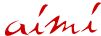 __ ¸.•´¯`•.♥.•´¯`•.¸¸.•
__ ¸.•´¯`•.♥.•´¯`•.¸¸.•7:18 AM | | 0 Comments
~WEEK 15: PUBLISHING~
this week is last week of study but not last day of study.. don't forget to study for final exam.. FINAL EXAM..?? so afraid..
we not happy yet because we still don't present our web project.. actually, presentation is this week but last week we have no class.. so, the presentation will be postponed.. we still have time to modify our web.. hihihi.. only 10% left to complete the website.. GO GO LADY BOSS..!!
my friend.. what is the last part after you finish to develop your web..?? hmmm.. PUBLISHING right..?? yeeee.. of course..!! You want to know how to publish your website onto the web..?
The three essential steps to publish your website onto the web are:
1. Creating your website
First you have to create a website. Depending on your level on knowledge in web development you have the following options. Either you can create the site yourself through manual programming in an editor program like DreamWeaver, EditPlus or Notepad. Otherwise there are a number of open source alternatives available without any requirement of prior programming knowledge.
Using Wordpress
Wordpress.org is one free content management system that is used by millions of blogging laymen. With it comes a whole system that makes it easy to add new content to your site and already made web design themes for you to choose between. If interested, learn more about how to create your own Wordpress theme.
Other alternatives
Joomla is another free CMS software which basically creates the site for you and eases the task of content administration. The only thing you have to do is to install it properly. In addition to this, you are also normally granted free access to site-building tools when you sign up for a hosting plan. If you want read more about how to start your own website, find out more about how to set up a free website through web hosting here.
2. Get a hosting plan
Next step is to find somewhere online to put your website files and assign an address to that somewhere. Any given hosting plan include storage space on a web server and a domain name registration. Depending on what size your website has and potential traffic volume it's going to generate, you get a hosting plan based on three factors - storage space, bandwidth and CPU. Nowadays, there are many qualitative and cheap web hosting plans to choose between.
For all of you into blogging, there are also many great WordPress web hosts offering cheap hosting that is tailored to support this CMS.
3.Upload your files/Publish your website
Upload your files to the root directory of your purchased web hosting server space. You can do this either by using your hosting account's inhouse file manager, but those are often slow and manage large file volume poorly. Our recomendation is to get your hands on a FTP client. More specifically, a FireFox add-on by the name FireFTP. It will allow you to access your hosting account directly in the web browser and transfer website files with ease.
Assuming that are new to site building and all that web developments entiles, for you to get a website up and running sooner rather than later, we suggest you follow the steps above. Use open source and the blessing of freeware. Get a hosting plan that matches your needs and publish your files through a FTP client like FireFtp. There will be things to rememeber and learn along the way, but if you follow this path, or these guidelines, creating a website will not seem so impossible.
source: http://www.webhostingsearch.com/articles/how-to-publish-your-website.php
7:17 AM | | 0 Comments
~WEEK 14: NO CLASS~
DR Jamal have something urgent, so no class for today..

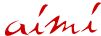 __ ¸.•´¯`•.♥.•´¯`•.¸¸.•
__ ¸.•´¯`•.♥.•´¯`•.¸¸.•
7:17 AM | | 0 Comments
~WEEK 13: WEB TESTING & EVALUATION~
WEB TESTING is an essential element of quality assurance. A true test of how people actually use a website (technical part). It’s extremely cheap when you do it yourself
When to test?
- at the web site’s conception (start by testing a printed mock up of the home page)
- before planning a redevelopment
- repeatedly during (re)development, as critical pages or sections are prepared
- when traffic analysis shows an anomaly (inconsistency)
- when the owner requires hard information about a page or site.
What and Why we test? - Know what you hope to discover each time you test.
With all tests you want to discover whether the user:
- gets the point of the page(s)
- understands the navigation system
- can guess where to find things.
In a general test you want to know:
- how do users interact with the web site you are testing?
- what is difficult for people to do?
- where do they get lost?
- what makes sense to them?
- what makes them feel distrustful or insecure?
- what do they like and what do they hate?
In a specific test you might want to know, for example:
- can the user accomplish a key task?
- can the user find something specific?
WEB EVALUATION is to ensure the functionality and performance of a website for user acceptance. The evaluation is depends on the goals of the website and the stage of a project; ideas and concepts, designs, prototypes, implementations and products in use. By doing this, we can identify the problem and improve the development of the website.
There are two level of web evaluation; formative evaluation focus on improvement and it is an ongoing process and summative evaluation focus on the outcome at the end of project phase. Tools used for website evaluation are observation, interviews, survey, report, dialogs with users…
after this class we need to create our own questionnaire for individual assignment.. after that, we will combine that assignment to make it as group evaluation.. so, don't forget to make it..•.¸¸.•´¯`•.♥.•´¯`•.¸¸.•. __
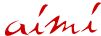 __ ¸.•´¯`•.♥.•´¯`•.¸¸.•
__ ¸.•´¯`•.♥.•´¯`•.¸¸.•7:17 AM | | 0 Comments
~WEEK 12: PROTOTYPE PRESENTATION ~
We are the first group present our prototype.. DR J was comment, we just make it only 10%.. so sad.. I think that is already 40%.. it’s ok, need more effort to make our web success.. GO GO LADY BOSS..!!
7:17 AM | | 0 Comments
~WEEK 11: VISUAL DESIGN~
What exactly constitutes good visual design? Not as easy as nuts (betul ke?) to make a good visual design.. Visual design is planning how web site will look.. we need to brainstorm together in group to think about this to make sure our web very attractive.. what we need to think..??
- What colours will look good together on your site?
- What fonts or styles you will use for the written part of your web pages?
- What graphics and multimedia effects are needed?
- How will all of these elements be combined or arrange into an attractive layout?
What do you think..?? Is it good colors choice, balance layout & use of images?
The general issue in visual design:
- Choose a visual theme –connected to your content.
- Use template concepts– consistent.
- Use table or division (div) or frame for layout/arranging your visual elements.
- Typography - keep it simple
~Good flow~
Thumbnails Sketches -> Rough Sketches -> Prototype
Next week is prototype presentation.. so, are you ready for presentation..?? GOOD LUCK TO MY ENTIRE FRIEND..!!
7:16 AM | | 0 Comments



